I hope everyone had a wonderful holiday season. I had a great time relaxing, hanging out with family and friends, and getting caught up around the house.
And I got my Christmas cards done!
First, I used distress inks to watercolor full sheets of paper using the smooshing technique that I've shared before, then I heat-embossed poinsettias on them.
And I slipped a little something into each card:
So, my holiday season was great, how was yours?

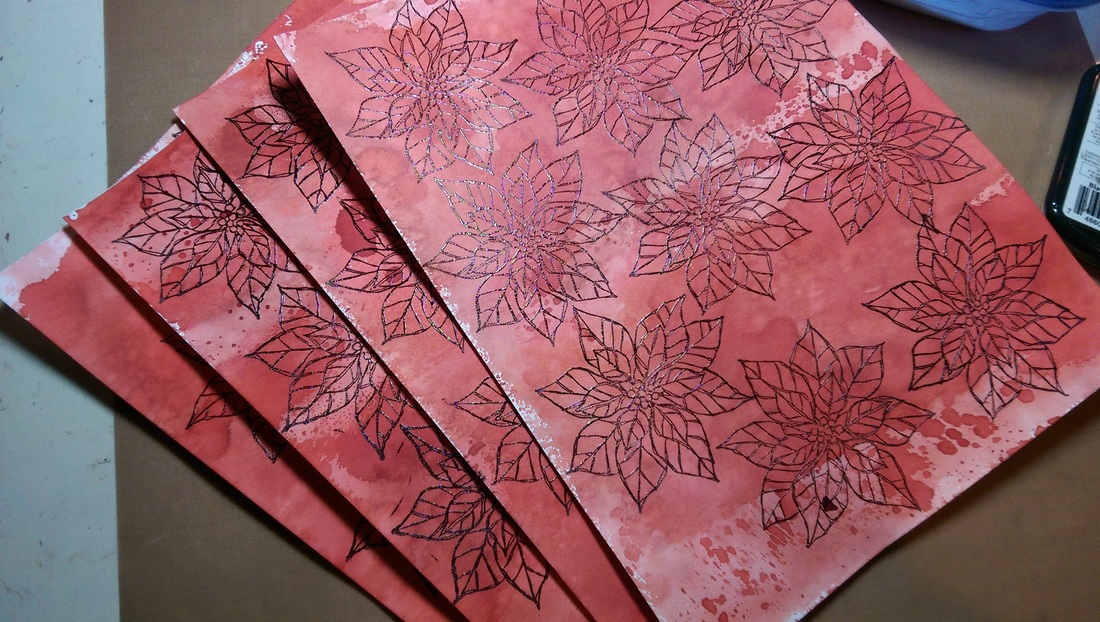




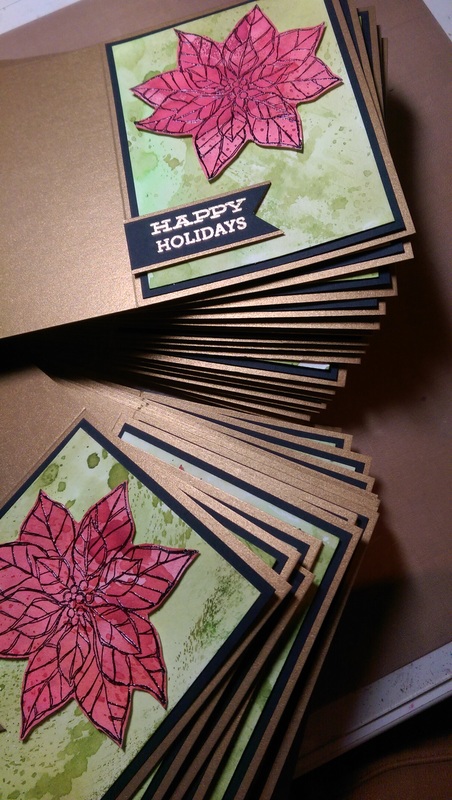



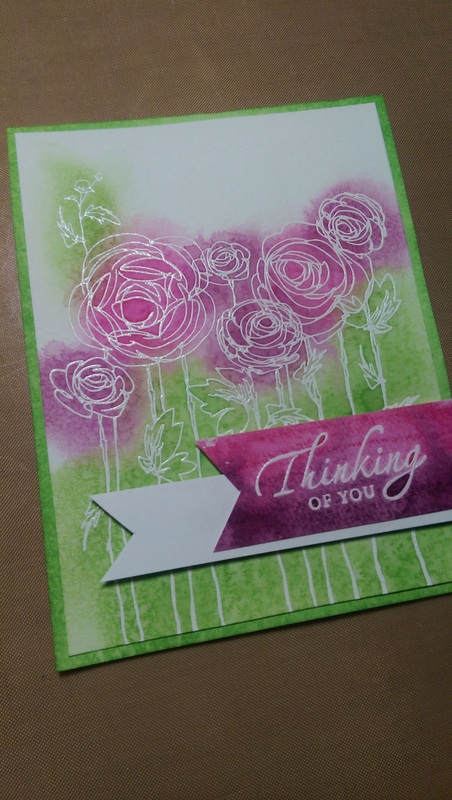

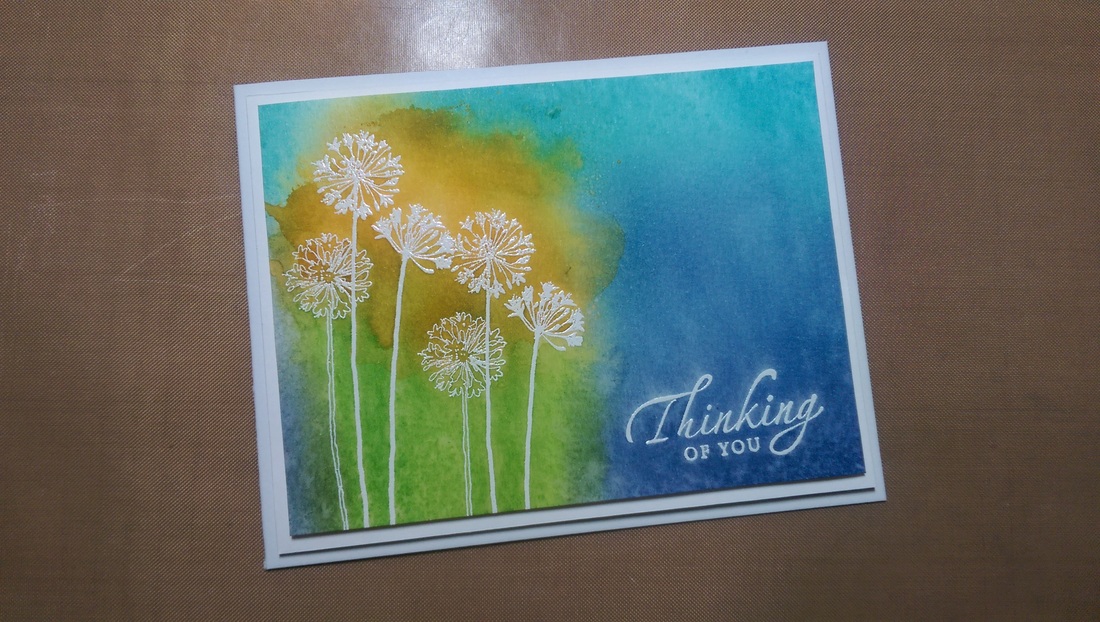









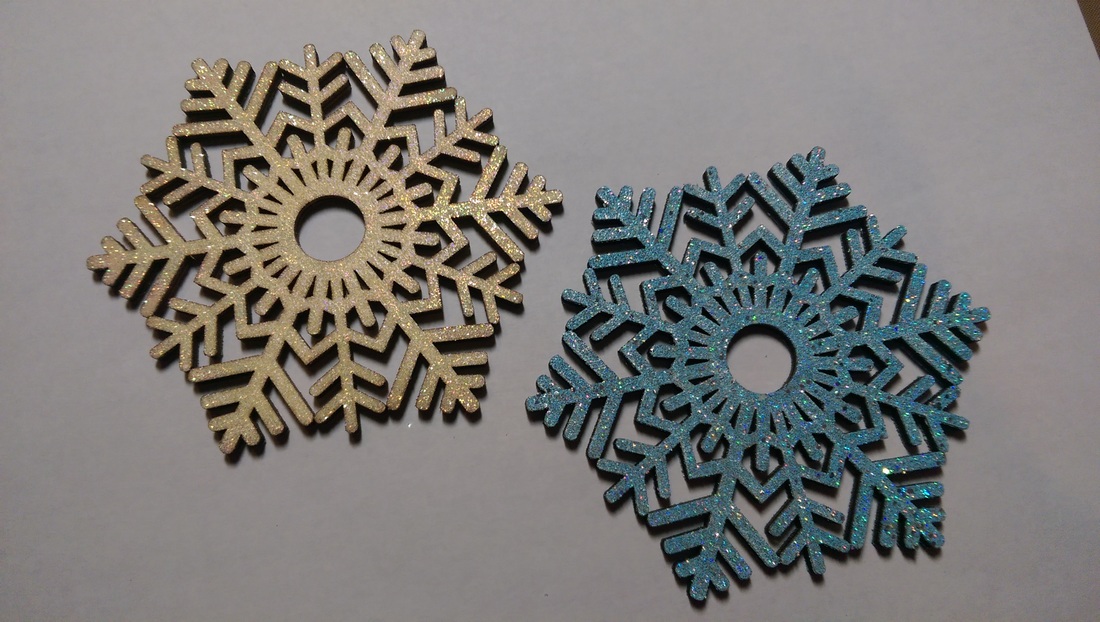

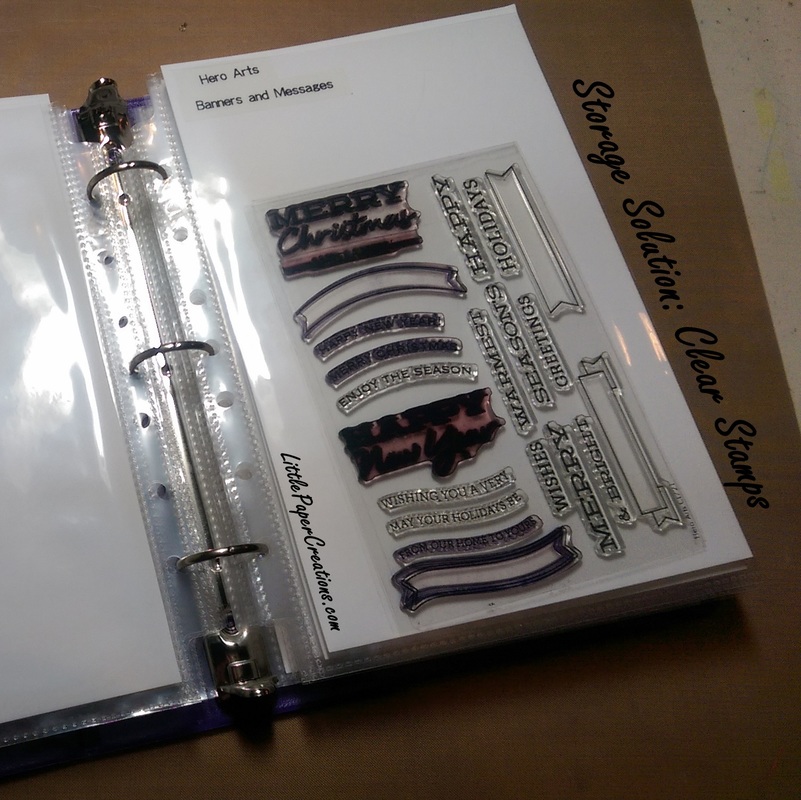
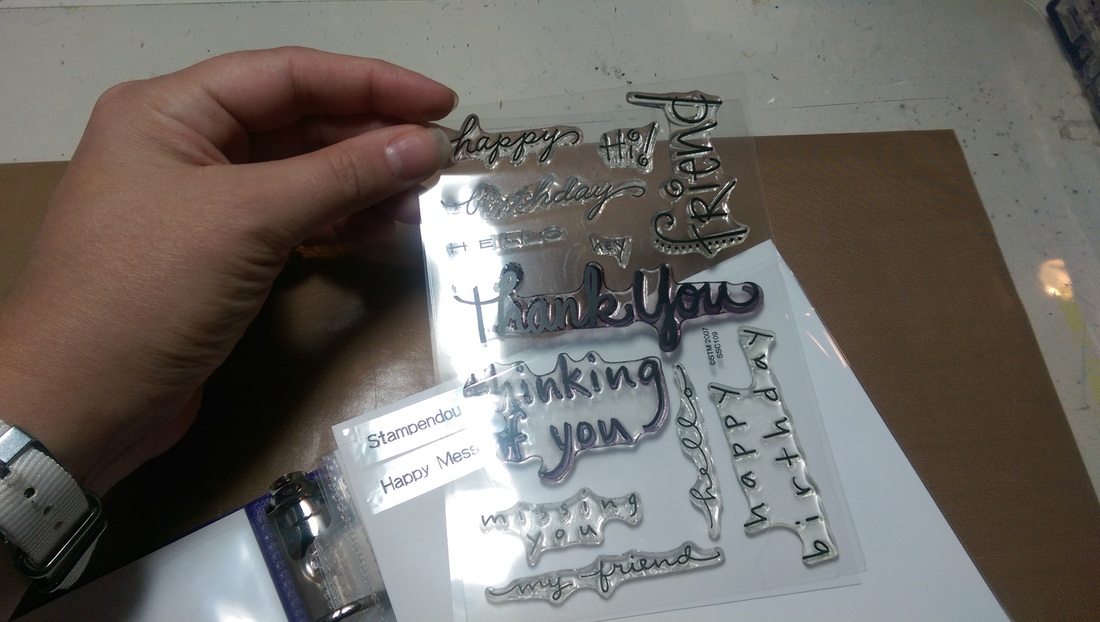
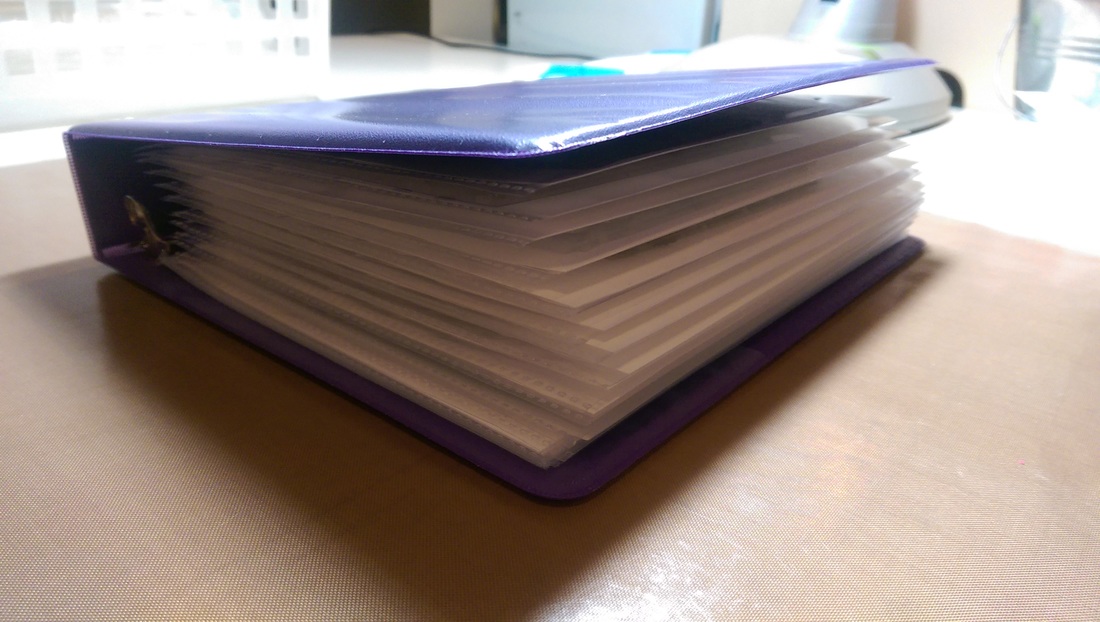
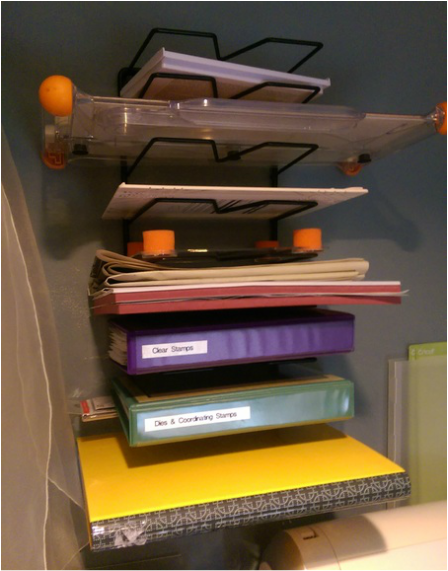


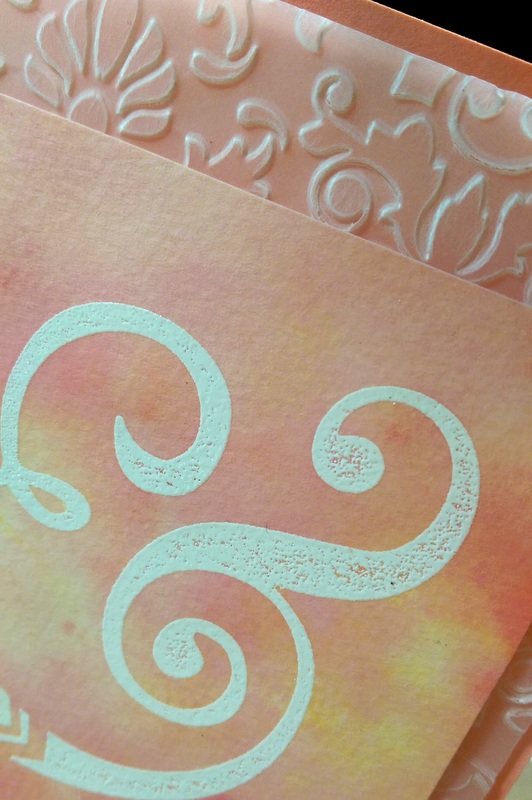
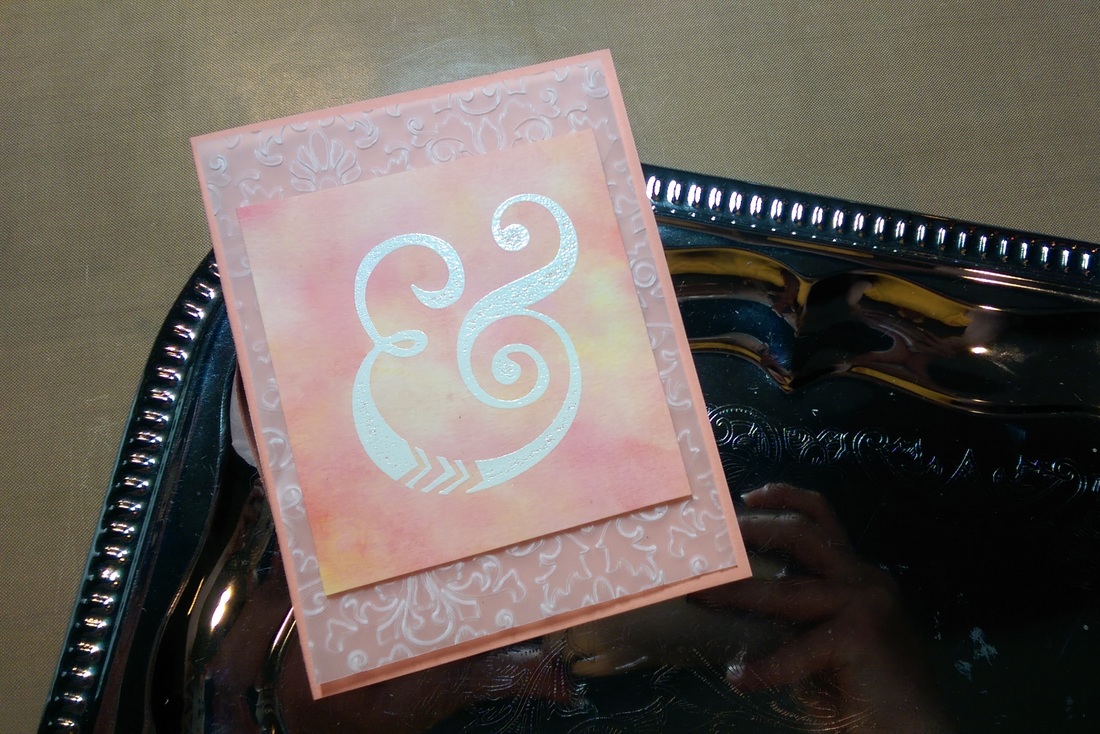
 RSS Feed
RSS Feed
