Go ahead say it, it's fun!
I've had some questions about how I create the watercolor-looking backgrounds on some of my recent cards, so I thought I'd do a little tutorial here. I've named it the smooshing technique. Because that's what you do - you smoosh the paper into the ink to create the blended watercolor look.
I will say that I did not make this up, I learned this technique from Kristina Werner. She is a master at using distress ink to create unique cards.
I've been busy with new cards, so keep an eye on my Etsy store for a new line of cards in a variety of colors!
What color would you like to see?
Happy Crafting!
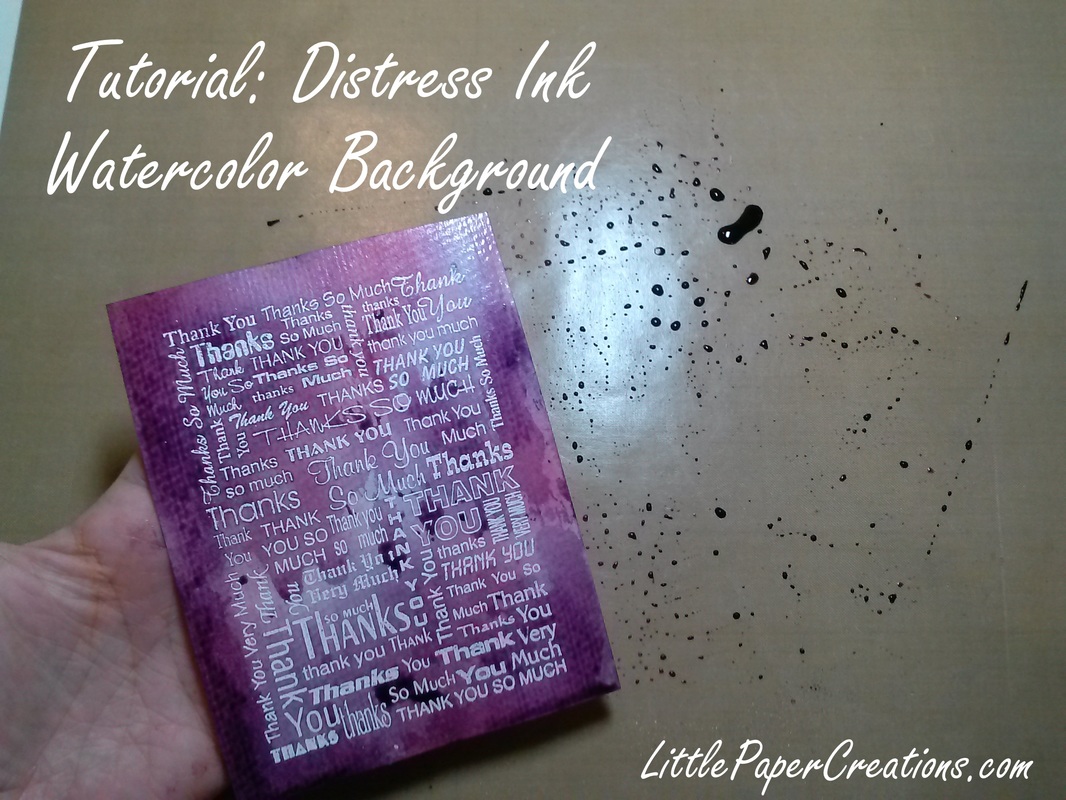
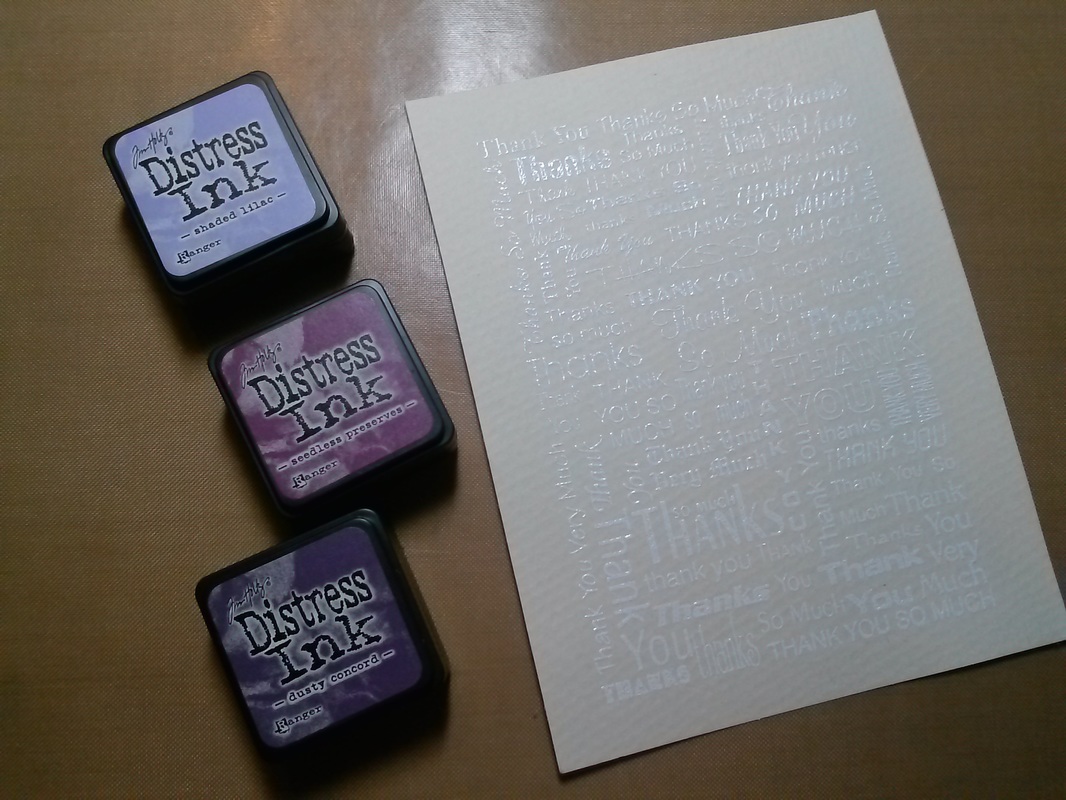
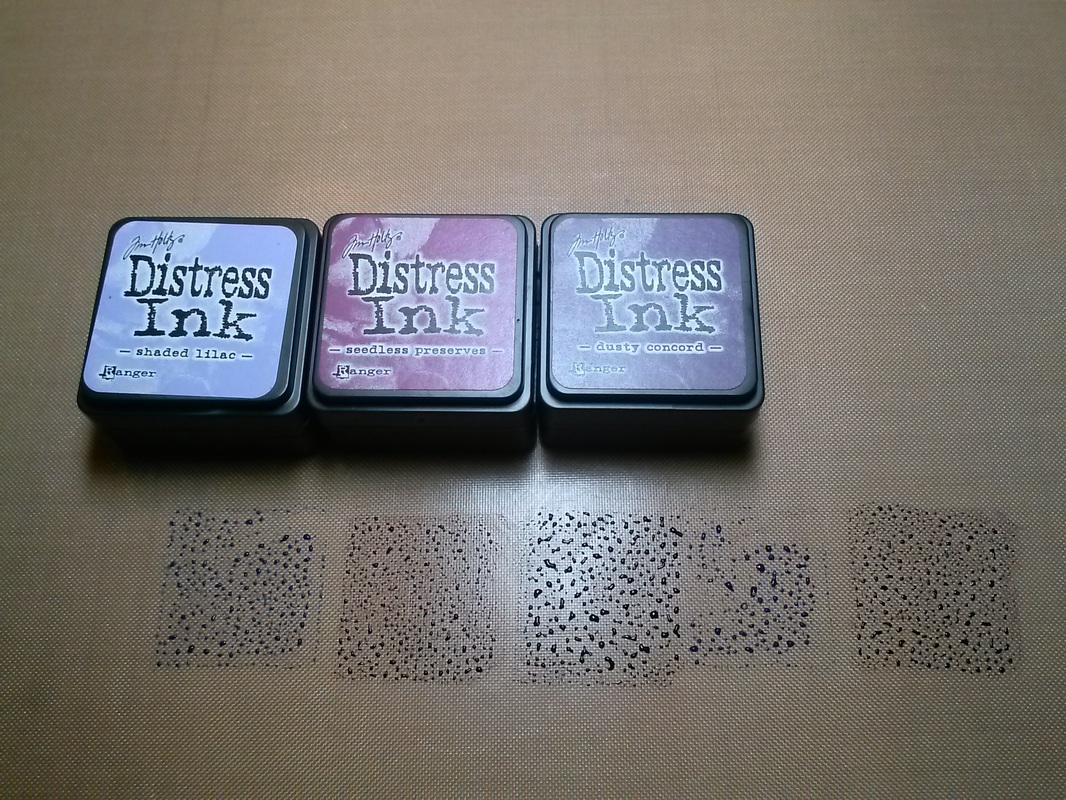
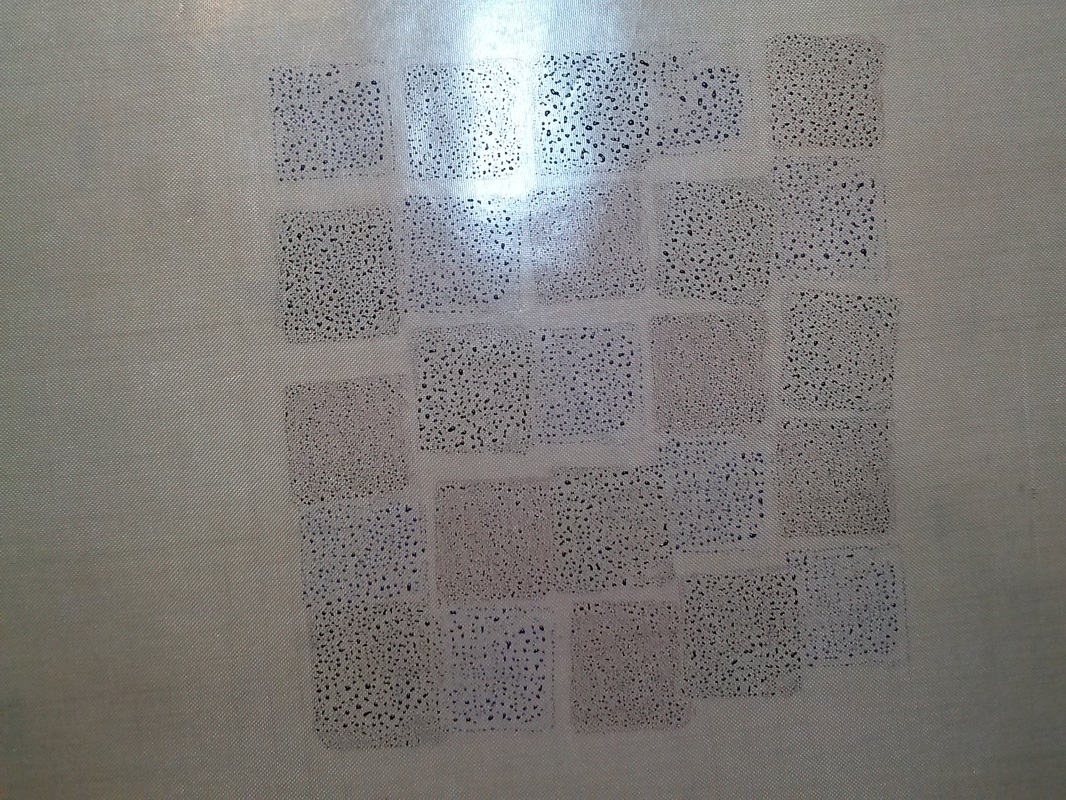
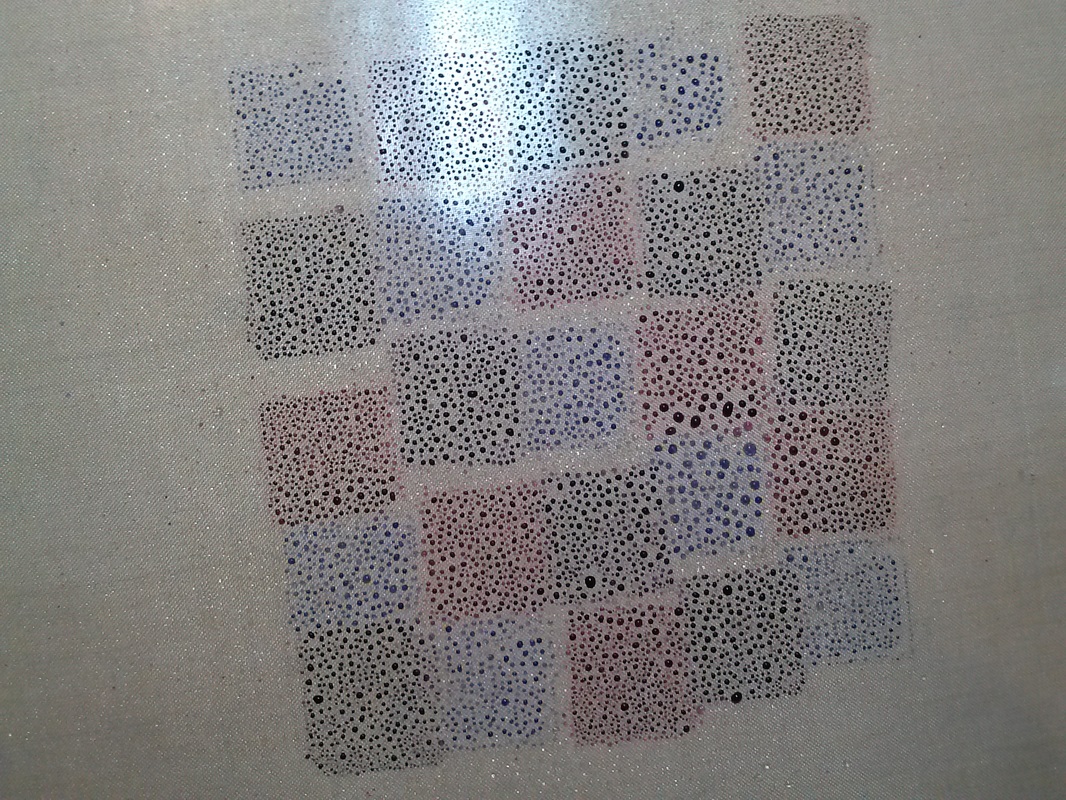
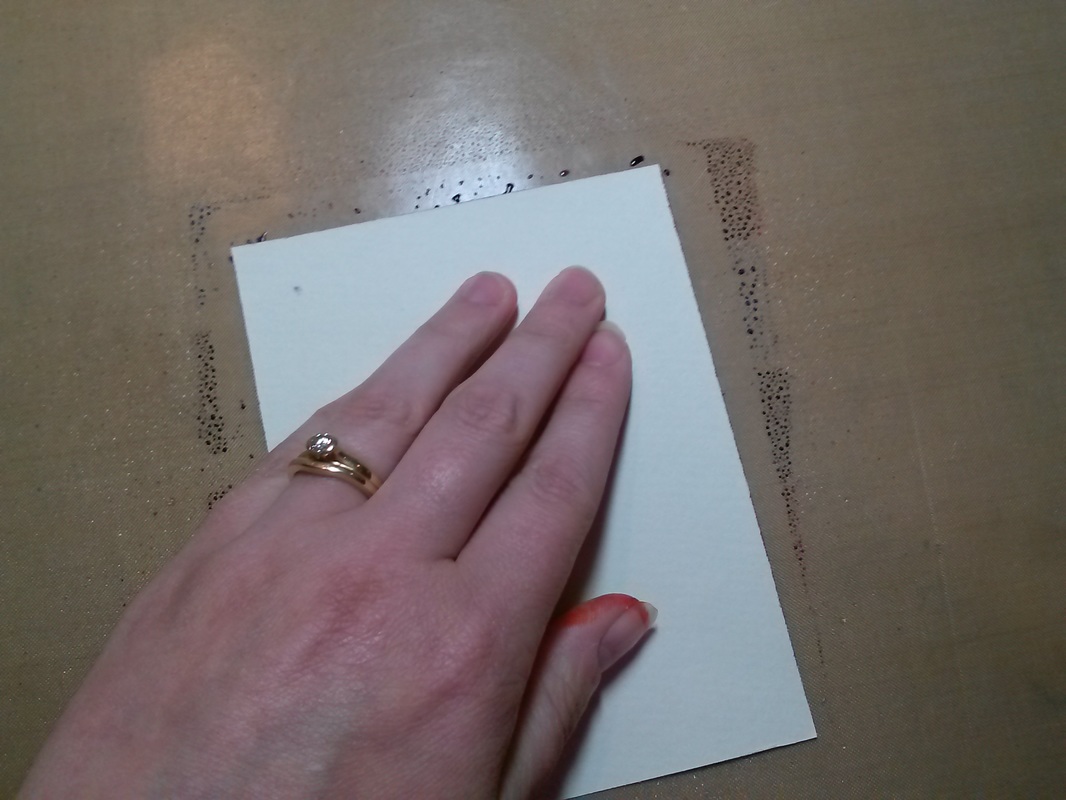
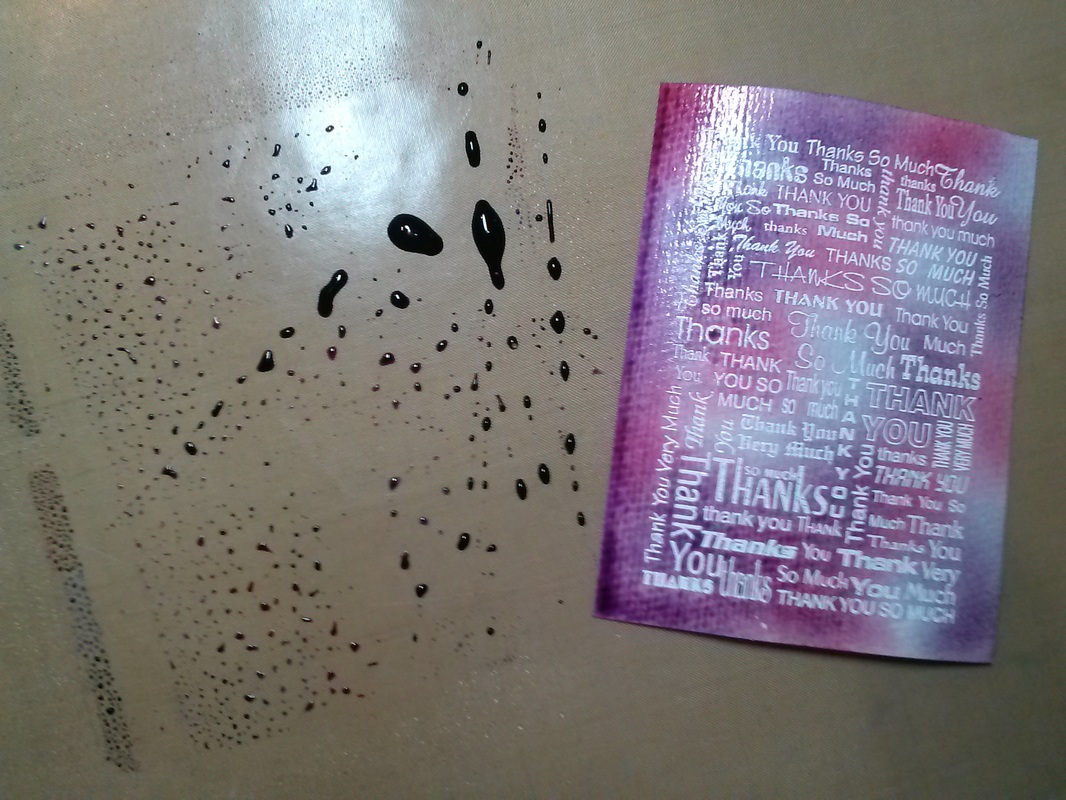
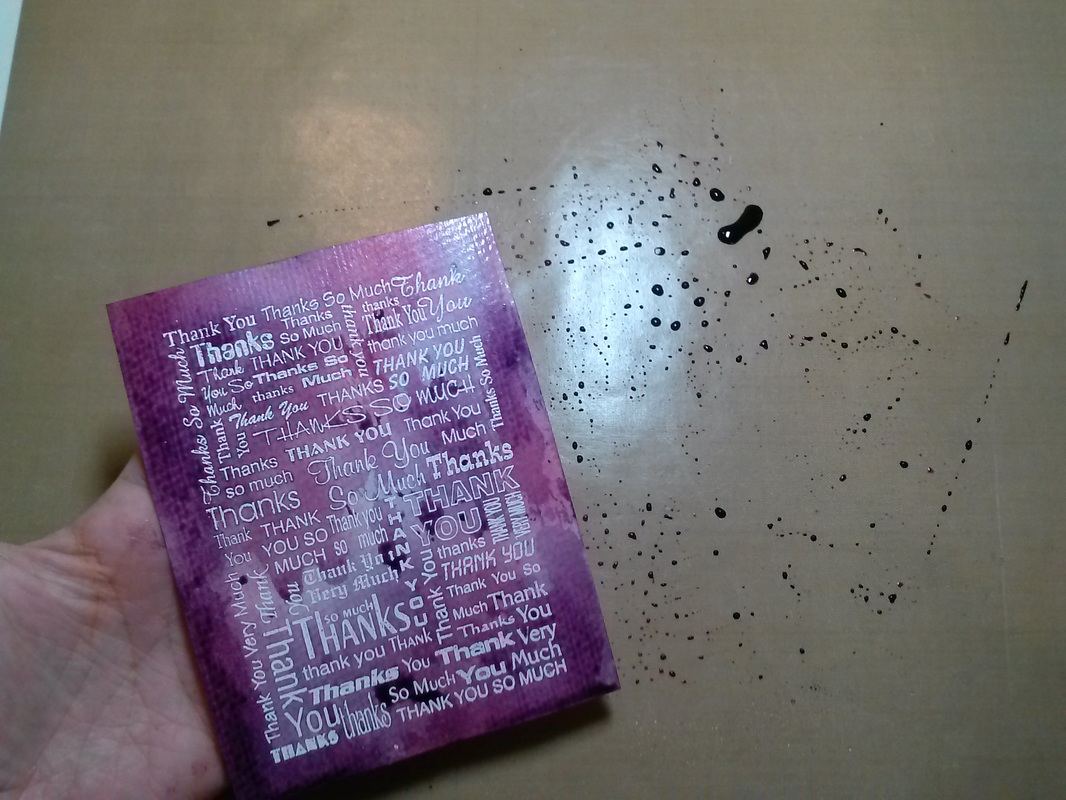



 RSS Feed
RSS Feed
