I use Picasa to upload and edit all of my photos. It's free, it's easy, and it seems intuitive to me. It's (obviously) not as sophisticated or tool-heavy as Photoshop, but I'm not a huge fan of editing photos, I just want it to be quick and easy and I don't really feel like putting in all the work of learning Photoshop. Though I do Own Elements and I have played a bit with templates, but that's another story...
Back to photos!
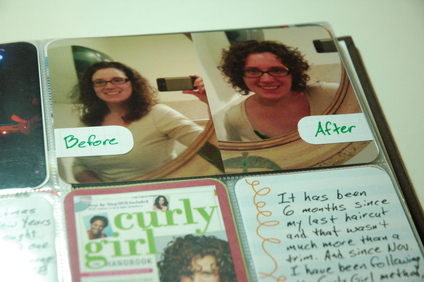

Here are some other collages I have made:
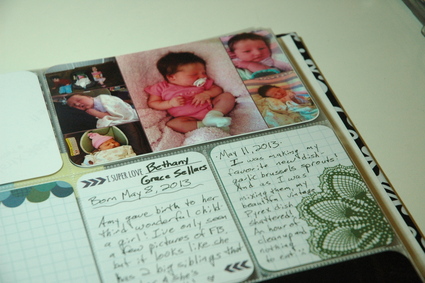
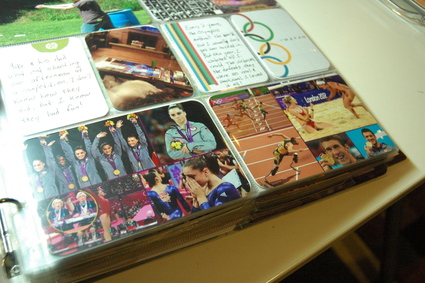
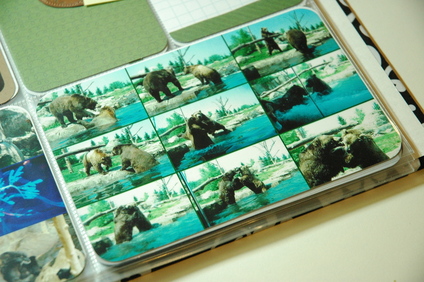
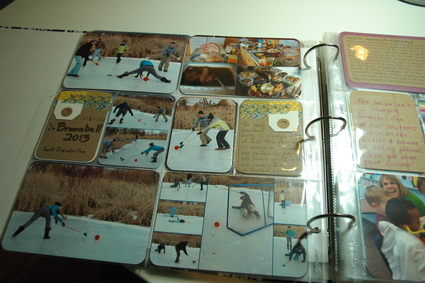
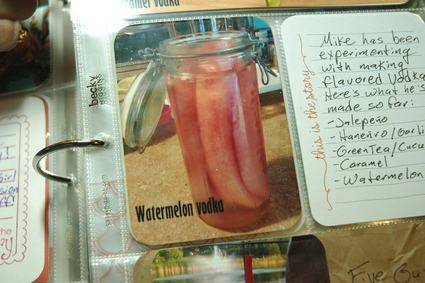
To add text in Picasa, open the photo you want to add text to, and click the text button to the left. Then type. Seriously, it's that easy. You can move the text around and change the size, font, and color, but it's seriously easy to figure out. Everything's right there for you.
Just make sure when you're done and you've hit the 'Apply' button, that you 'Export' the photo to your computer (button on the bottom that looks like a file folder with an arrow on it) so you can print it with the text, otherwise, it's just a change within Picasa.
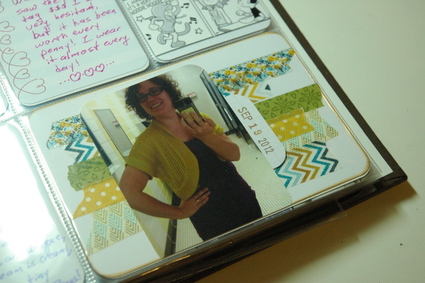
I often put my newly created 3x4 photos on a 4x6 card by themselves or with a bit or journaling and decoration. I like how they stand out more than they would being put alone into a 3x4 pocket.
If you have any questions about the tips and tricks you saw here, please feel free to comment or contact me. And if you have some photo/Picasa/PL tips and tricks of your own, please share!!
Till next time!
 RSS Feed
RSS Feed
