The last 2 weeks I've been sharing what I've learned about physical project life over the last few years. "Physical" meaning paper, photos, ephemera, etc. Things you can actually hold in your hand.
I love physical PL. I really do. I love photos, I love paper, I love moving things around and adding embellishments and cutting things up and adhering them down.
But it just got to be too much. The 12x 12 album seemed too big, the card choices seemed too many, and I ended up sitting at my desk for what seemed like too long.
So before I started my 2015 album, I decided to let myself think for a while. I thought about doing a 6x8 version of PL. I thought about doing digital PL. I thought about using the PL app. I thought about not doing PL at all. I thought for what ended up being 4 months. And I hadn't documented my year at all. I still took photos, I was still saving what little bits of memorabilia I had, but I wasn't doing anything with them. Then in late April, I made a decision.
On April 22, my nephew was born. On April 23, I went to the hospital to visit him, and I took photos (of course!!!). When I got home, I needed to do something with those photos. I didn't want to do something with them, I needed to do something with them. I needed to start documenting my nephew's life. I needed to start documenting my own life again. I needed to play with photos and colors and designs again. And I needed it to be easy and portable and fun. So I downloaded the Project Life app and started playing around.
It took me 10 minutes to make my first page about my visit to the hospital to meet Jason. 10 minutes!!! I immediately went back and pulled photos from the previous 4 months and quickly pulled together page after page. On and off for that first weekend, I worked on my pages and by the time Monday came around again, I was caught up! I felt excited again! I felt like documenting again! Is it as unique as the physical version of PL? No. Is it as customizable? Nope. Does it feed my need to play with papers and photos and cut things and glue things? No way. But is is fast and easy? Yes! Is it fun? Oh yeah! Is it getting me excited about documenting again? Hell Yes!!! And that's exactly what I needed this year.
Plus, I have been able to make theme albums in a snap! I have made a book for my cat. Yes, I have an album for my cat - I have to do something with all those adorable photos!
I have not printed any of my own pages for the year yet. I still have to decide if I'm going to print them as individual pages and put them into a 3-ring binder or if I'm going to get them printed in a book. And I still have to decide if I'm going to print them in 12x12 or 8x8. But right now, I don't care. My year is documented.
I've learned that for me, right now, the PL app is the way to go. Easy and fast is the best way for me. Maybe next year, I will go back to physical. I have not gotten rid of any of my supplies. But for now, this is what works.
This is what gets me to document my life.
This is fun!
And that's the point!
Have any of you readers used any of the Project Life systems? Physical, digital, or the app? Did you like it? Did you stick with it? What system is working for you right now?
Happy crafting (and documenting)!





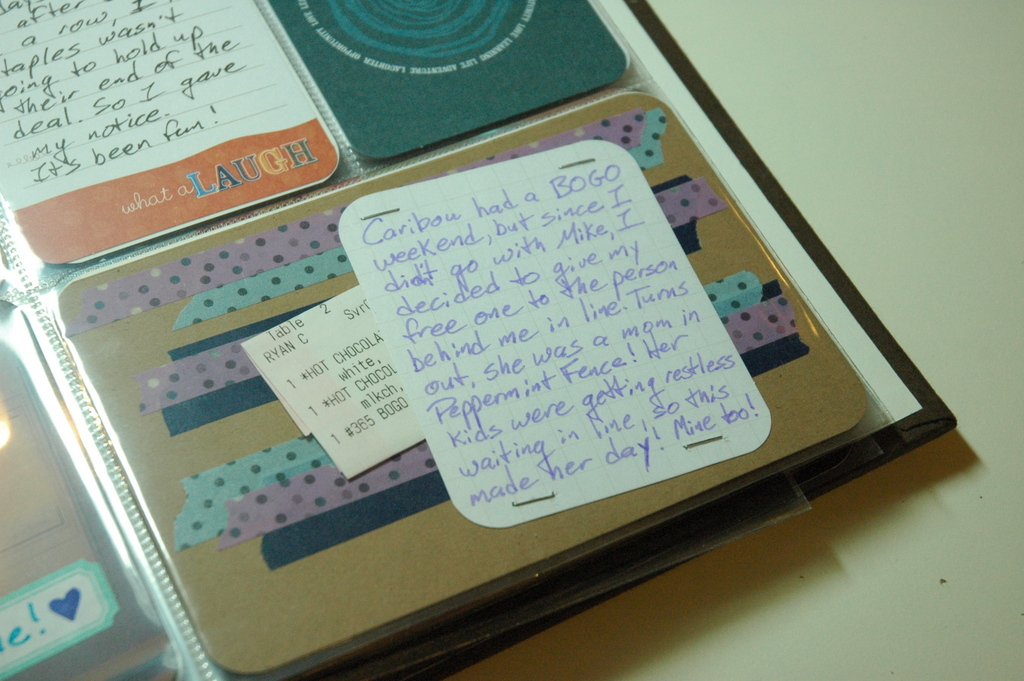
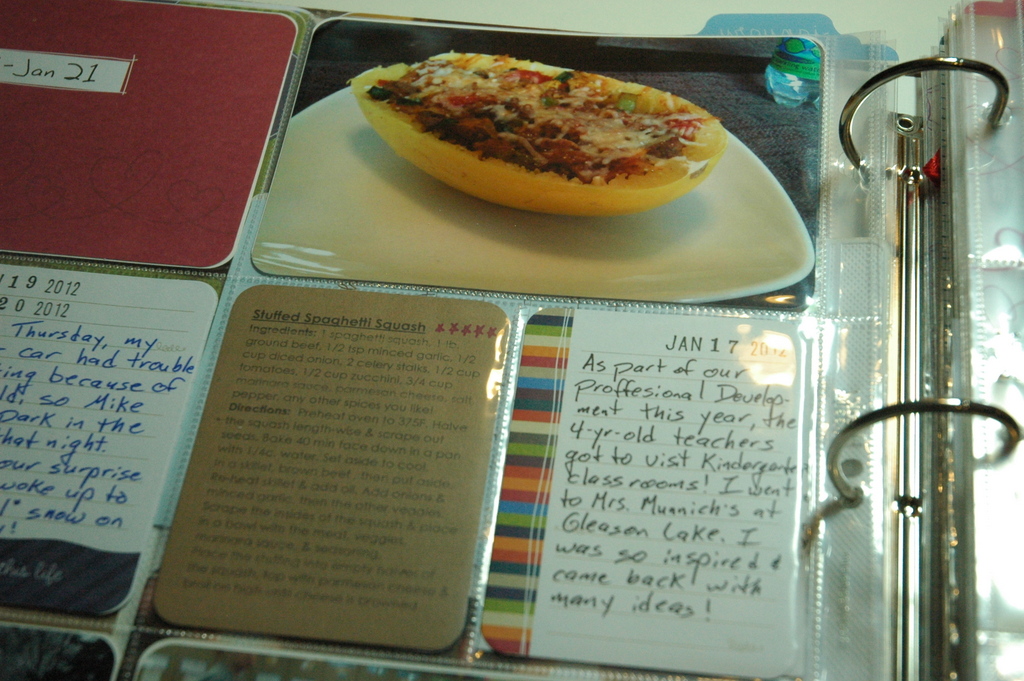
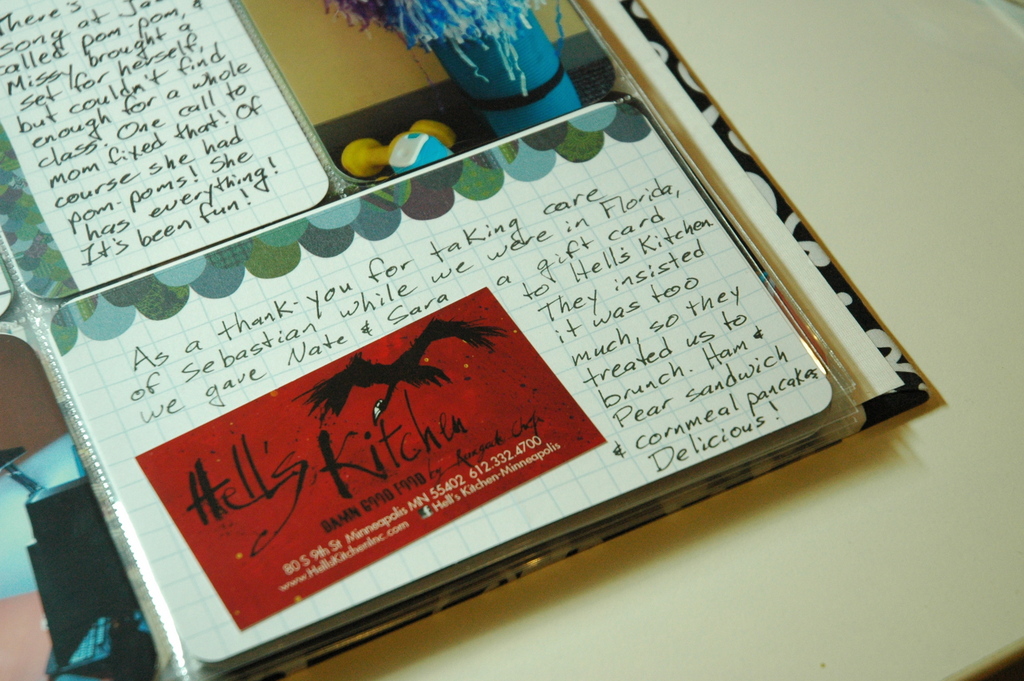
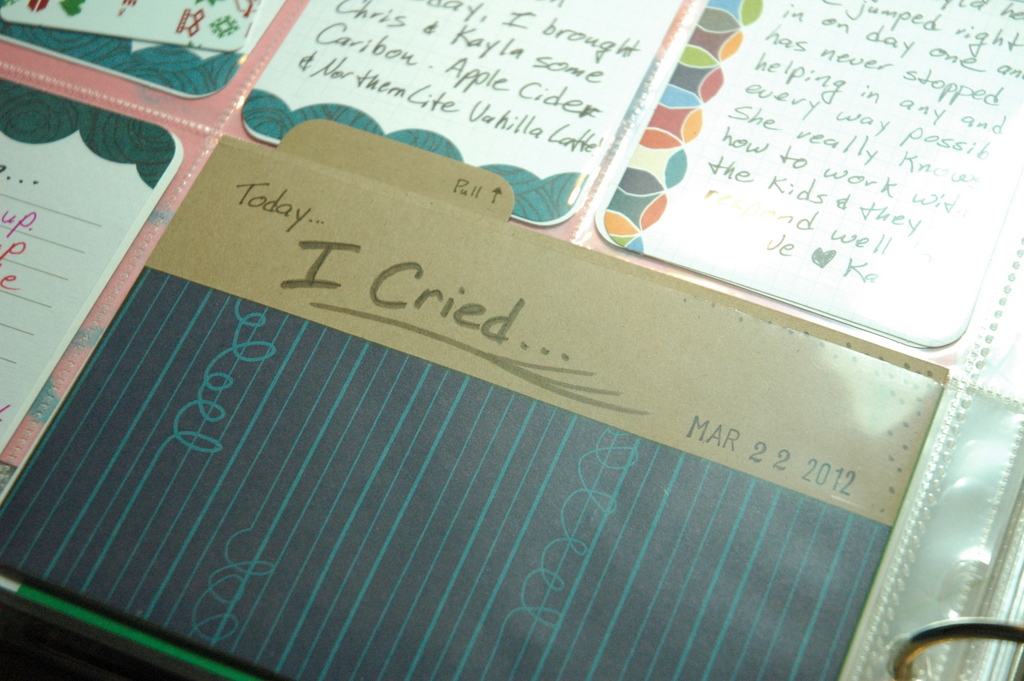
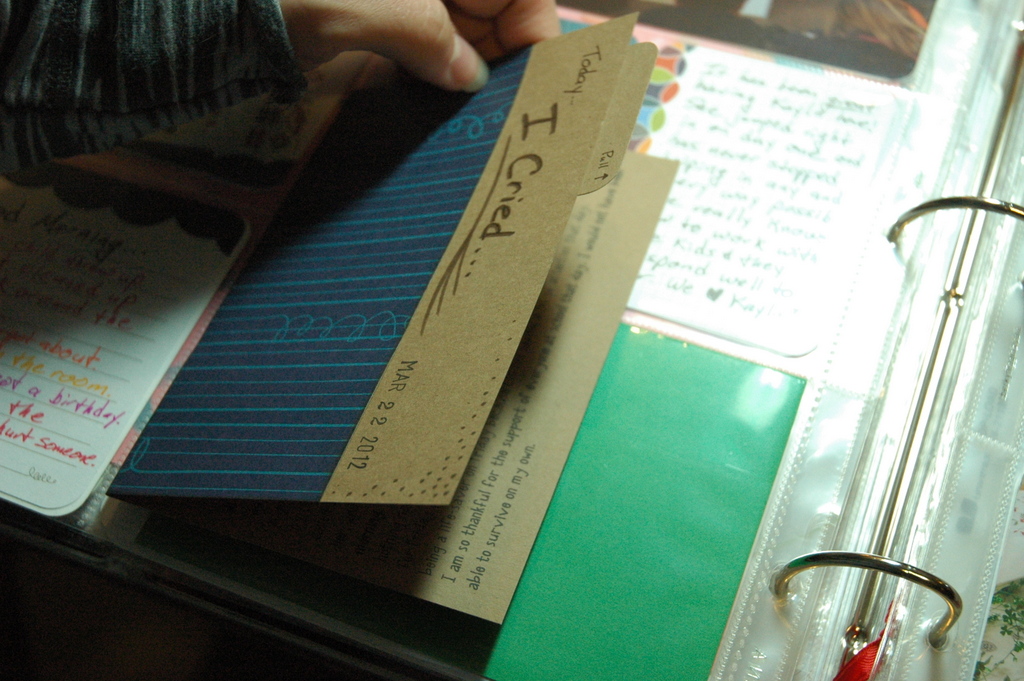
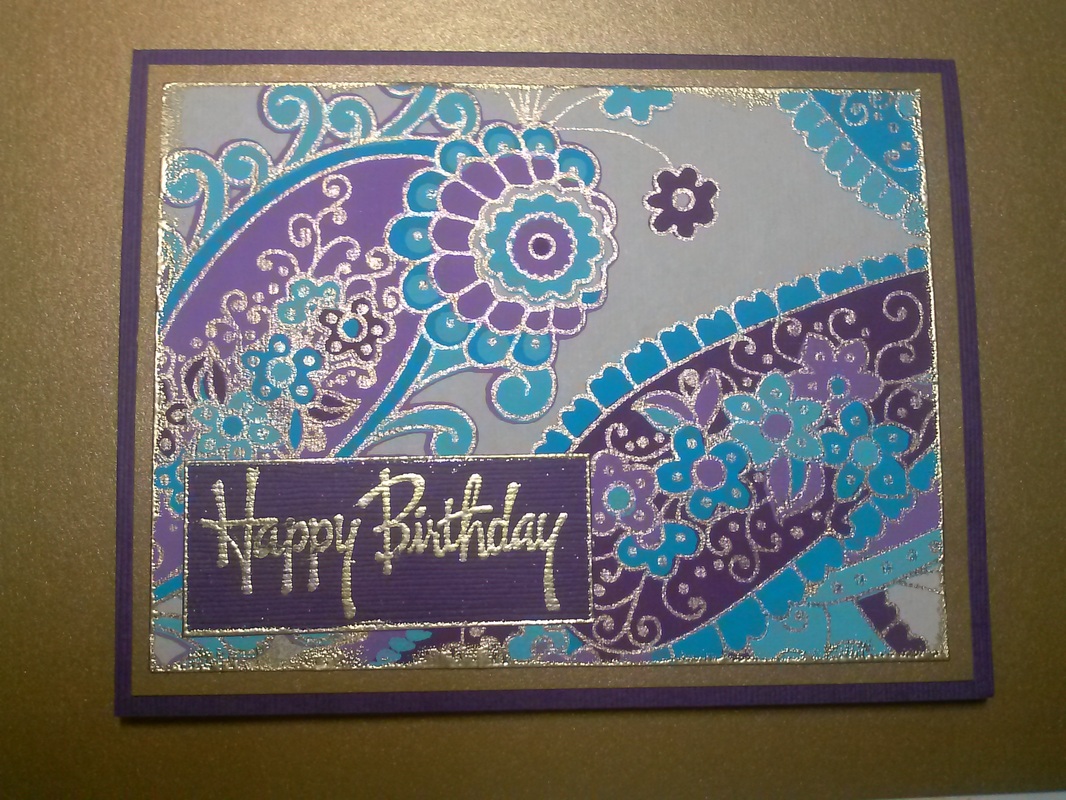
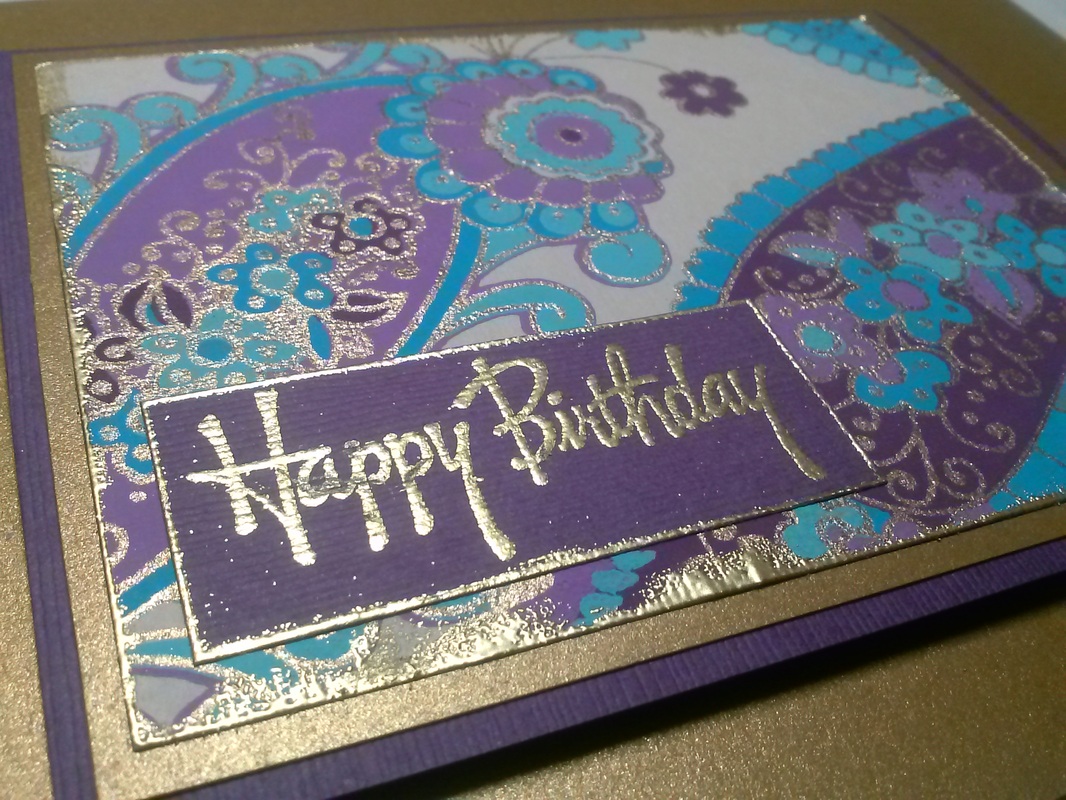






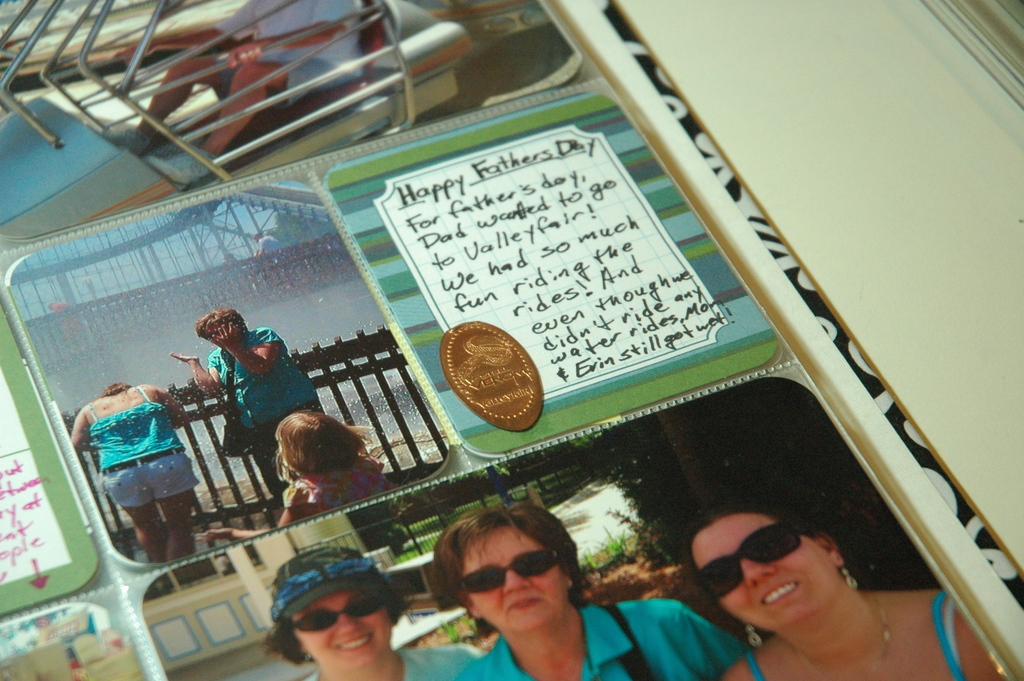
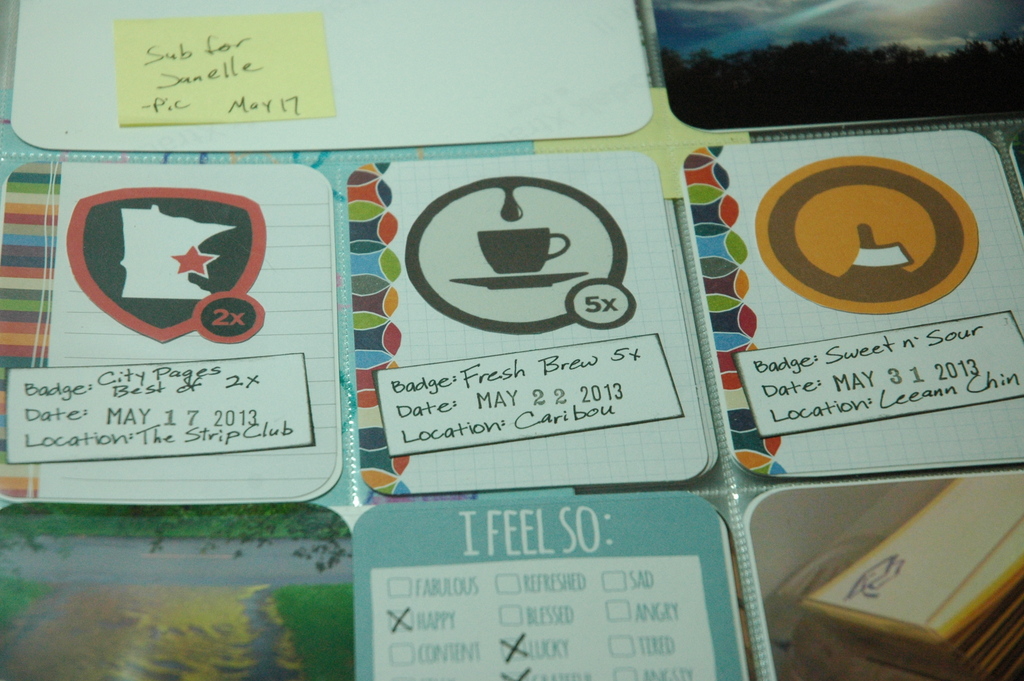



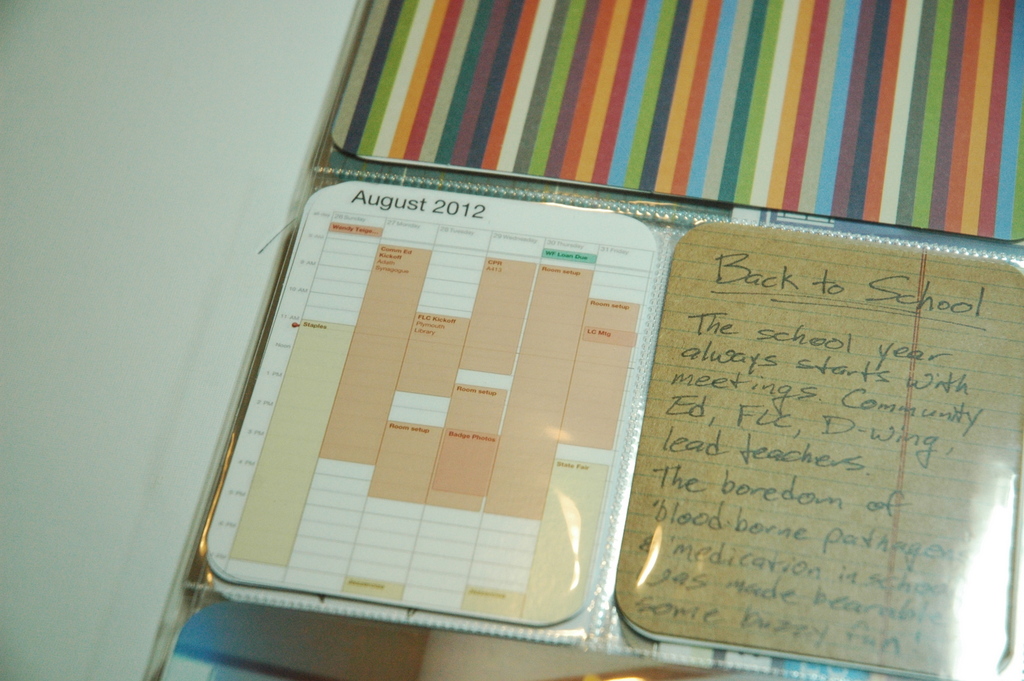
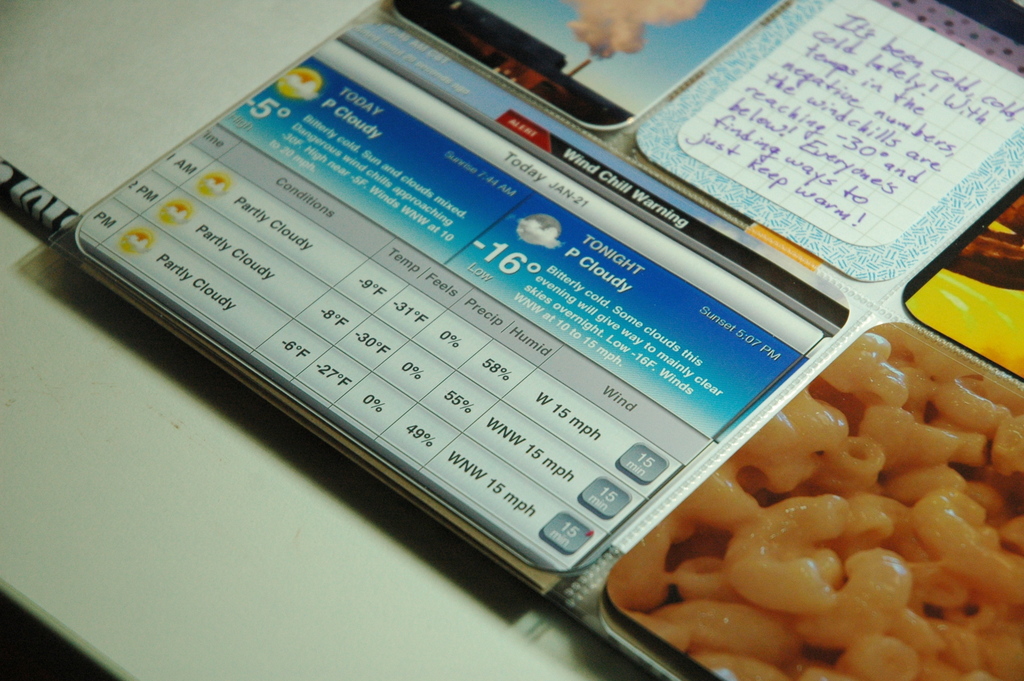
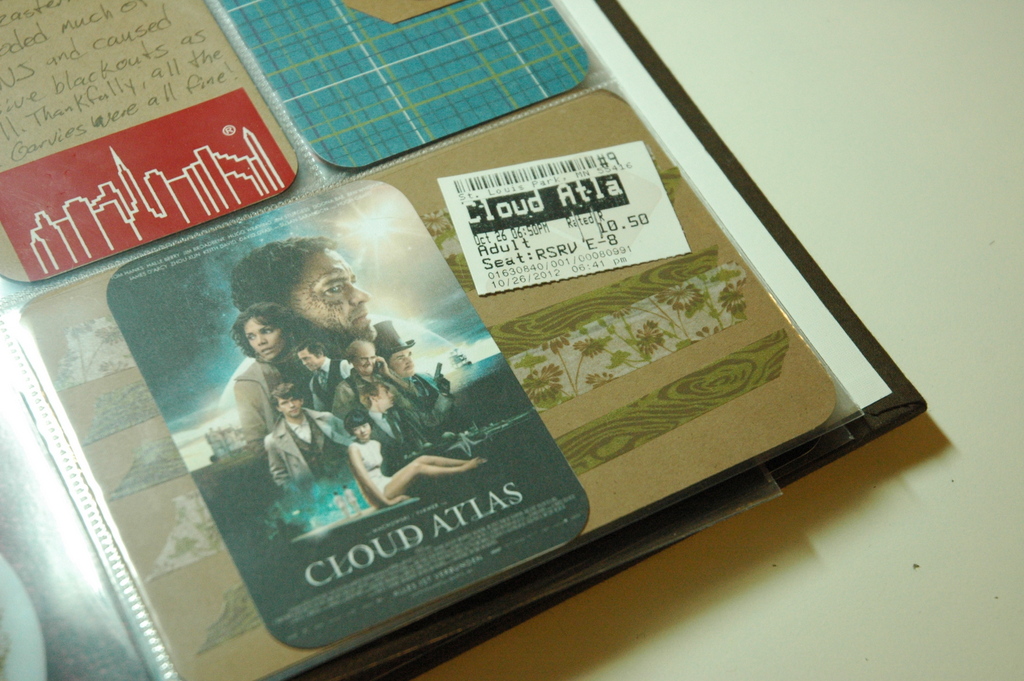
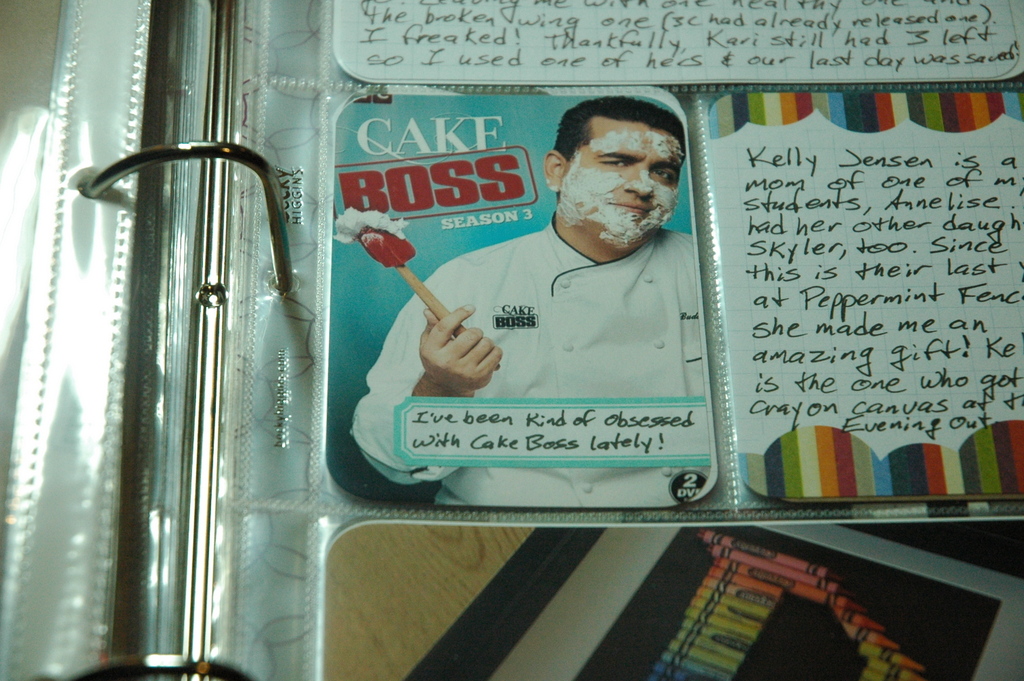
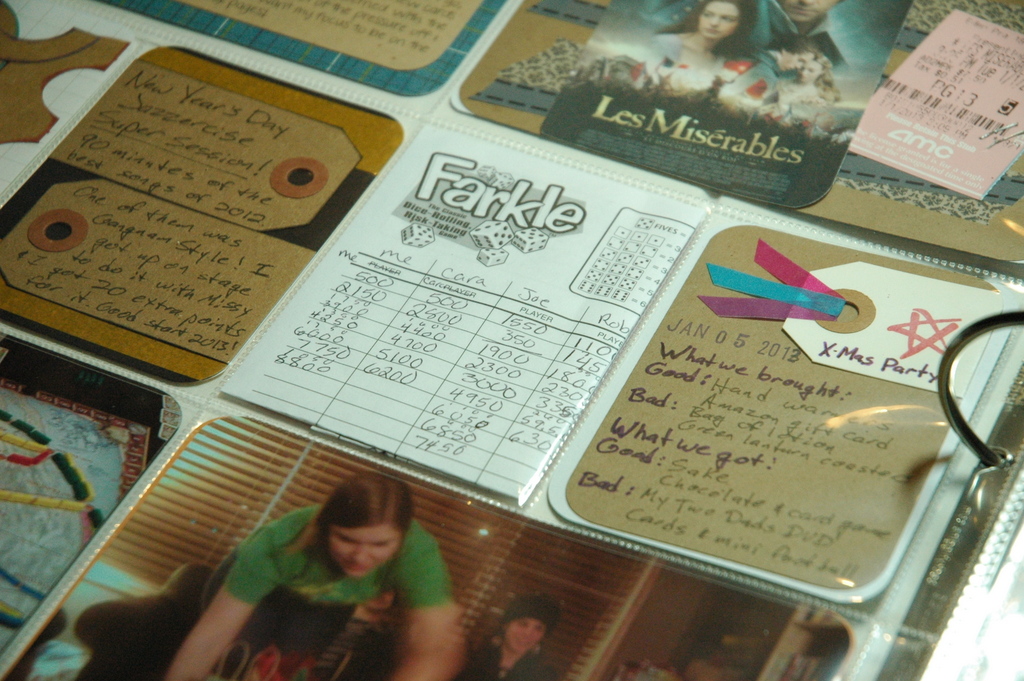

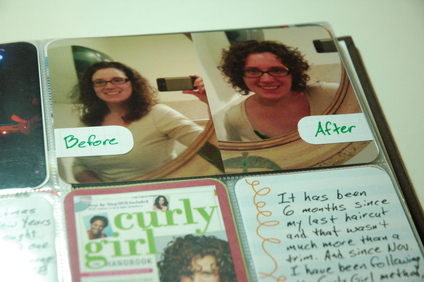

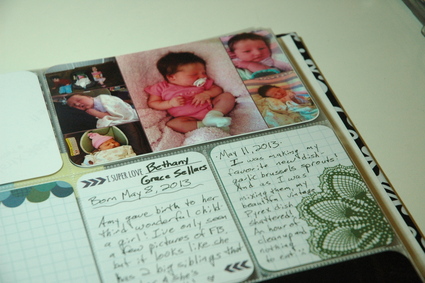
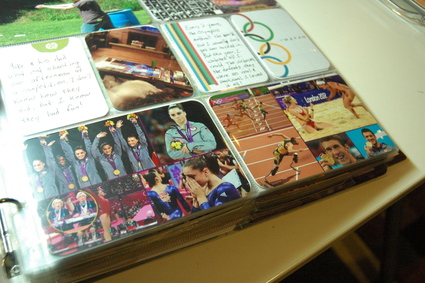
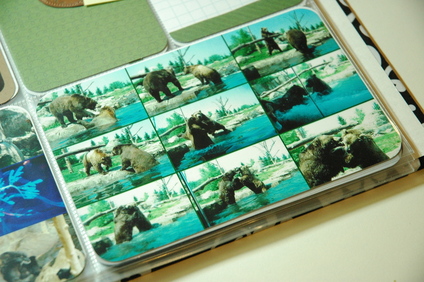
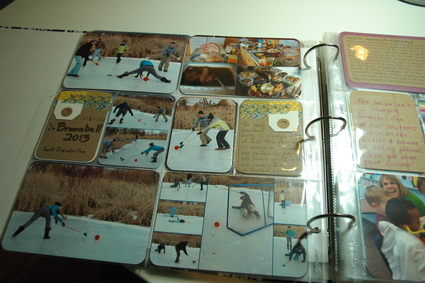
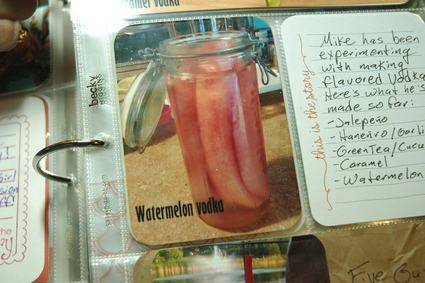
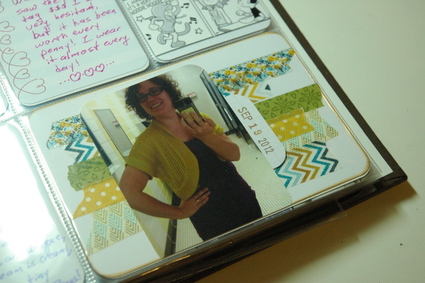

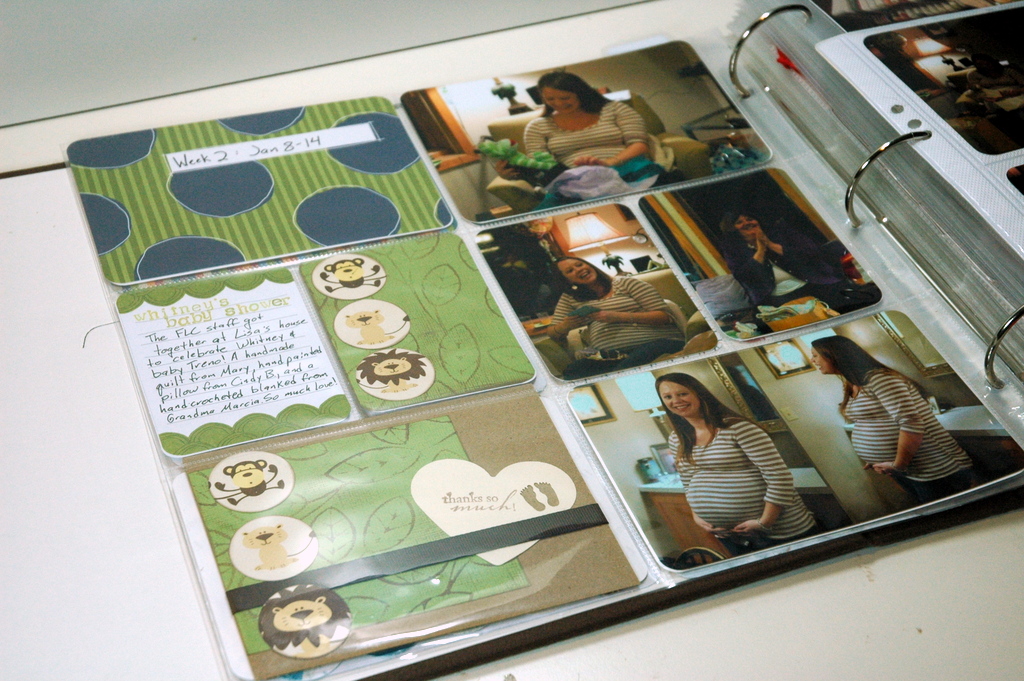
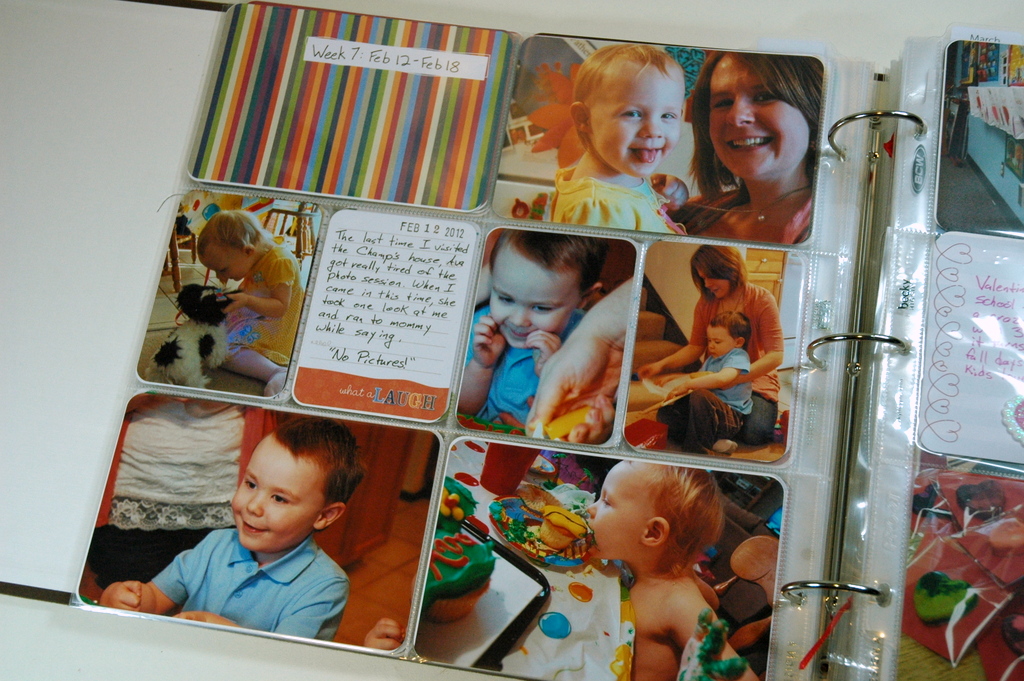
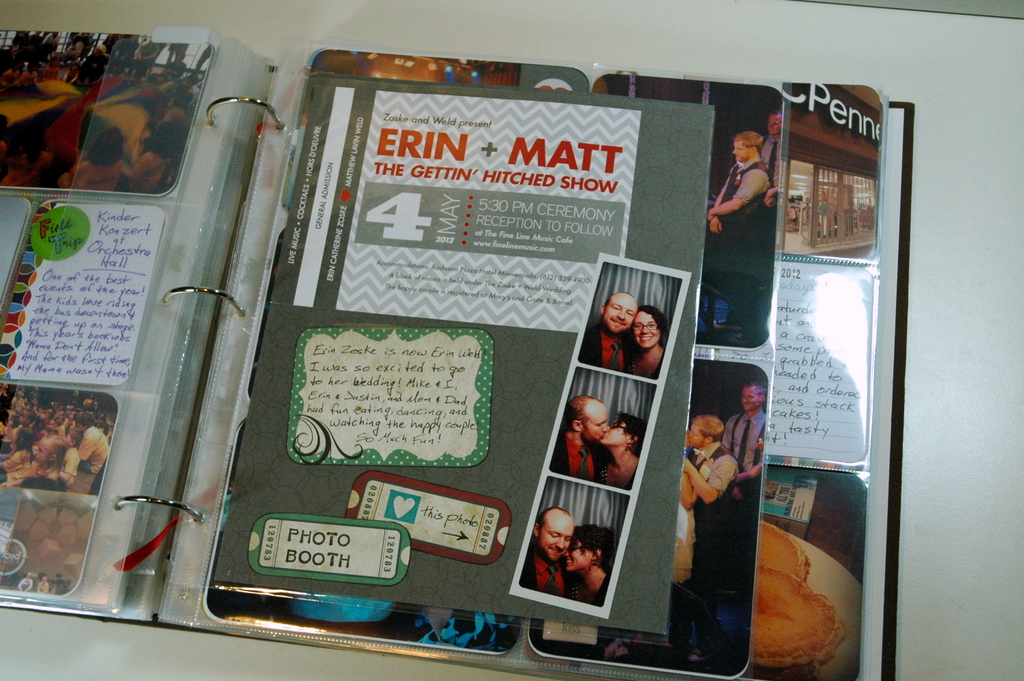
 RSS Feed
RSS Feed
